Connecting Xero files
When you first connect to OverSight you will be prompted to connect your first Xero file, simply follow the steps.
Subsequently you can connect as many as you like.
There are two ways to do this;
Via the menu;
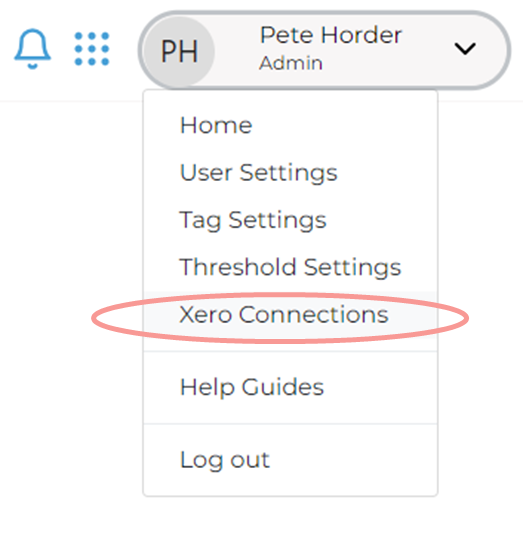
Go to the main menu in the top right corner next to your name and select Xero Connections.
On the next screen use the ‘Connect to Xero button to connect any additional Xero files.
You will need to repeat this process for each file.
From the dashboard;
Quick access via the '+' button
