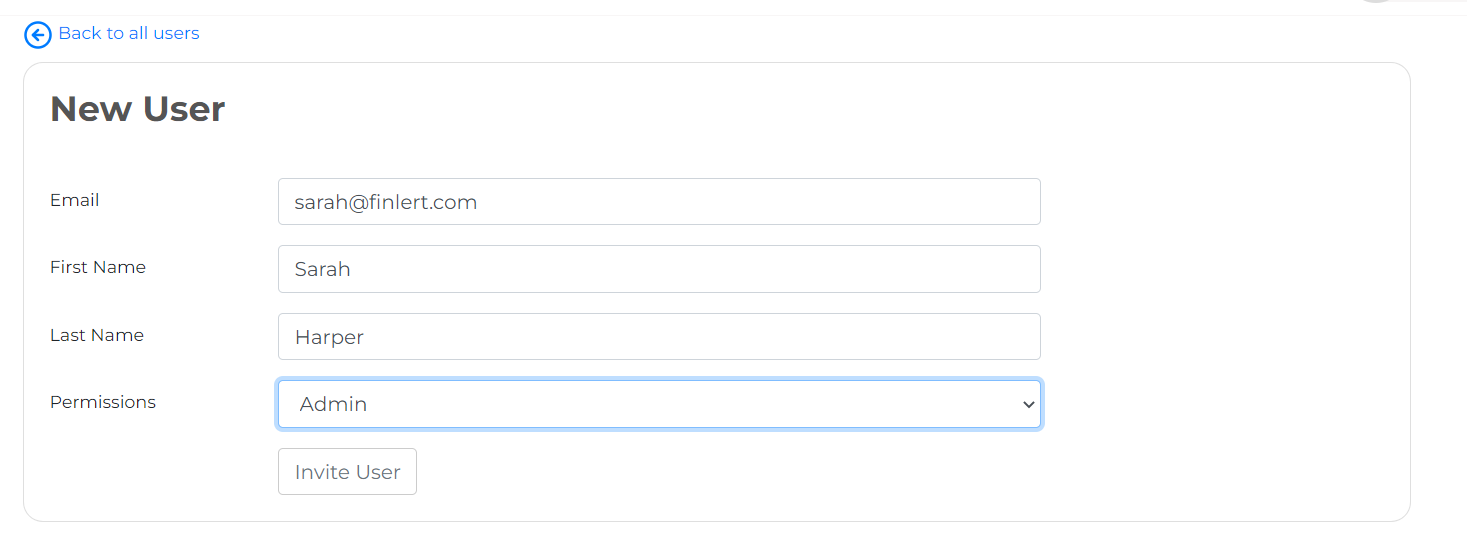Inviting team members to your OverSight account
To invite team members into your OverSight account, go to the main menu in the top right below your name and select ‘User Settings’
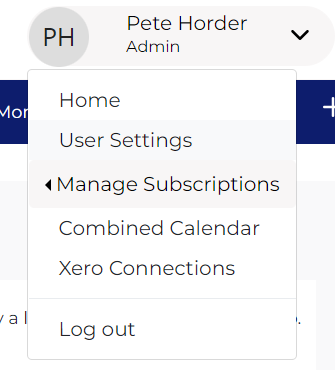
From there click on the ‘Invite User’ button.
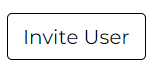
You can now set up and invite in your colleagues.