Using the OverSight dashboard
Once your Xero files are connected you are presented with the dashboard.
The dashboard has two views, you can toggle between ‘Overview’ and ‘Analysis’ by clicking on the names on the left hand side.
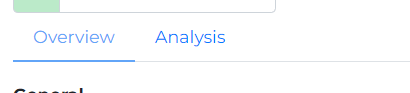
Across the top of the dashboard you will see some common features which exist for both views.
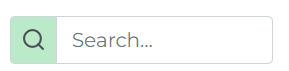 | This will allow you to do a free text search of the tags as well as the Xero file names. |
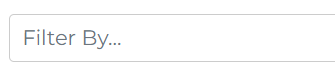 | Gives you all defined tags and allows you to filter by them. |
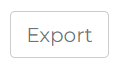 | Will export the data to a .csv file. |
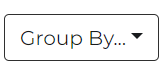 | Groups the data shown by the defined tag group. |
 | Selecting a user from the dropdown will filter to only show you companies assigned to them. |
 | Allows you to connect another Xero organisation. |
 | Will show you all available metrics and allow you to turn them on and off. |
