Inviting team members to your account
To onboard a new team member they must be invited into the system.
To do this, navigate to the main menu in the top right corner and select Account Settings
From there select Staff Settings.
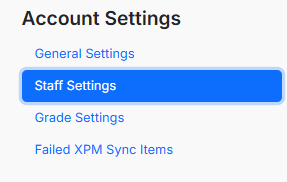
You will be presented with a list of all staff who are set up in XPM.
After selecting ‘Update’ you are given the below pop up.
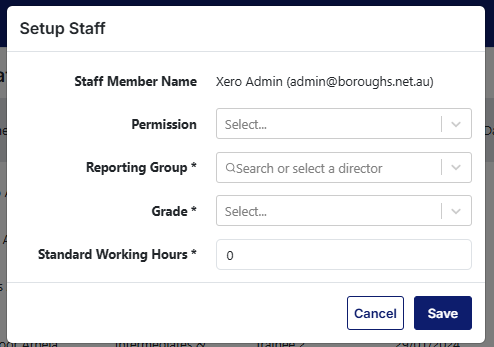
To give them access they need to be assigned a ‘Permission’. Once the permission is assigned they will be emailed an invitation to join the platform.
The reporting group will be defined based on Directors who exist in the system.
The first time they are updated, the values selected in here will be applied from the ‘initial' date. That means any time data loaded from when they first appear in XPM will have the Grade and Standard working hours as defined here.
