Creating Leave Alerts
When you set up LeaveCal for the first time and connect to Xero we'll automatically set you up with a Leave Alert. Every Monday morning you'll receive a summary of employees on leave for the week (via email).
You can configure Leave Alerts for others also, including group email addresses.
From the LeaveCal page select the 
Then press the 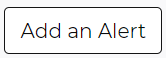
You can then add the name of the recipients or group of recipients as well as their email address.
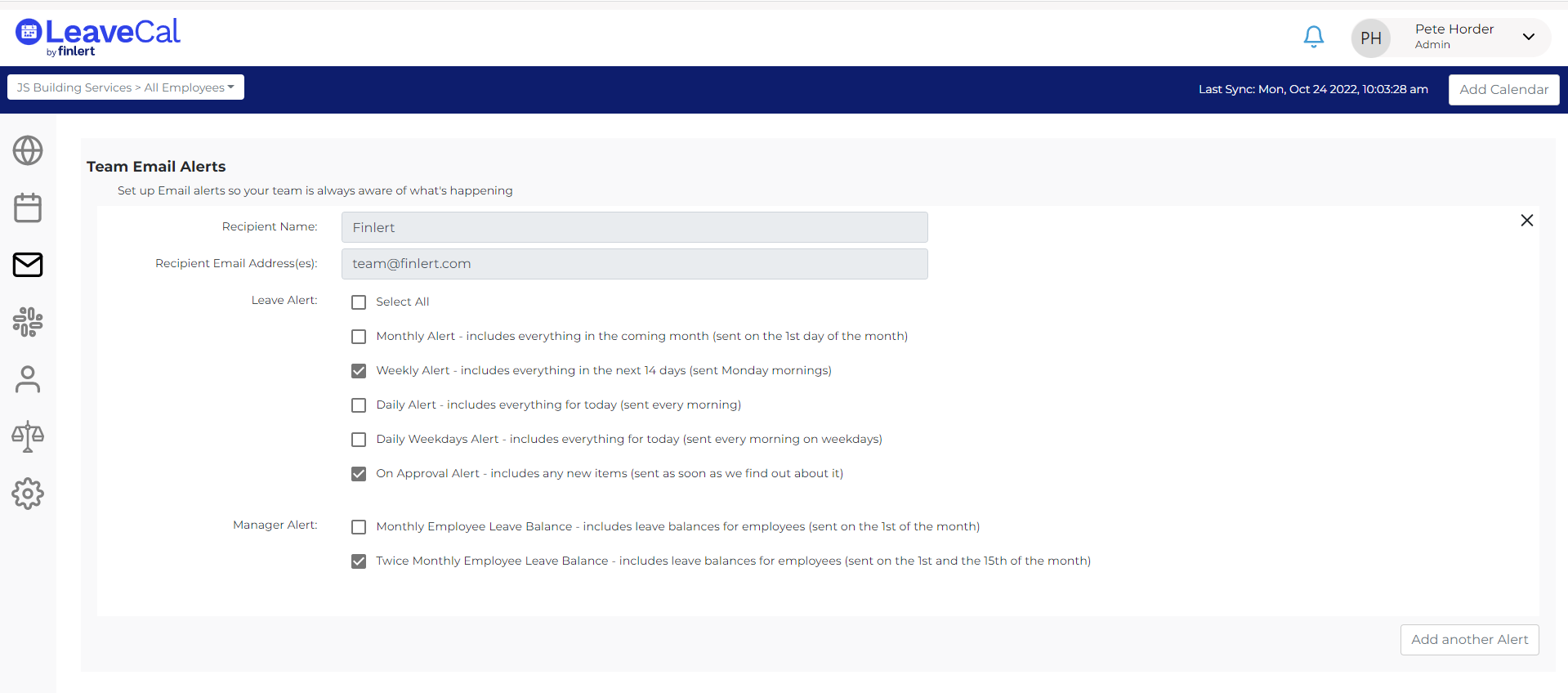
Choose to receive:
- Monthly Alert - includes everything in the coming month (sent on the 1st day of the month)
- Weekly Alert - includes everything in the next 14 days (sent Monday mornings)
- Daily Alert - includes everything for today (sent every morning)
- Daily Weekdays Alert - includes everything for today (sent every morning on weekdays)
- On Approval Alert - includes any new items (sent as soon as we find out about it)
- Manager Alert
- Monthly Employee Leave Balance - includes leave balances for employees (sent on the 1st of the month)
- Twice Monthly Employee Leave Balance - includes leave balances for employees (sent on the 1st and the 15th of the month)
If you have defined a calendar for an Employee Group or custom team, you can also create alerts specifically for them under their calendar.
The Manager Alert options will send a copy of the Leave Balances which exist for that calendar.
Still stuck? Get in contact.
