LeaveCal FAQ
What will LeaveCal retrieve from my Xero account?
We retrieve the name of your organisation, the list of your employee names, titles & departments - including any (optional) email addresses entered into Xero. We then grab a listing of any approved leave that they have in the system.
Our commitment: we will never retrieve any of your invoice, payment or salary data. We only retrieve the data required to deliver the LeaveCal experience to you.
How secure is my data with LeaveCal?
Your data is encrypted in transit between LeaveCal & Xero, and also encrypted at rest when it's stored.
How do I share the leave calendar with the whole team?
Once you have created your calendar you can press the 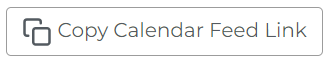
What permissions do I need in Xero?
When connecting LeaveCal to Xero, you will need to be a Xero “Standard User” with Payroll Access.
How often does my data refresh?
In short, we update it as often as we can. In Australia we get the data from Xero every 30 - 60 minutes. For NZ and UK entities, the larger your organisation the longer time it will take between updates. Orgs with up to 40 employees should see refreshes every 30 - 60 minutes, but it could take longer the more team members you have in Xero.
After we get the data it will show instantly in the LeaveCal console and HTML calendar. There can be some delays in leave showing in your calendar application. This however will vary between Google, Microsoft and Apple.
Why isn't my calendar updating straight away?
LeaveCal syncs with Xero about every 30 minutes. From there Google and Microsoft sync on different unpublished schedules. Because of that, we can sometimes see LeaveCal take between 1 and 24 hours to update (depending on the timing). If this is a problem for your organisation we suggest you create some 'On demand' alerts which will provide you a more timely update
Why isn't my calendar updating at all?
The most common reason that your calendar stops updating is because LeaveCal has been disconnected from Xero. To check you are still connected, Log into Xero and go to Organisational Settings → Connected Apps. In here you should see 'LeaveCal by Finlert' listed as a connection. If it doesnt exist, log into the LeaveCal console and from the main menu (under your name) select Xero Connections. If the Xero organisation isnt listed select 'New Connection' and re-authorise LeaveCal to access Xero. If you still have issues contact support@finlert.com
I have more than one Xero organisation, can I connect them to the same account?
You can add multiple Xero organisations to your LeaveCal account by going to the dropdown menu under you name and selecting 'Xero Connection'. Here you can add New Connections from Xero.
Why cant I see my employee groups in LeaveCal?
At this point in time we are unable to get this information back from Xero as they do not make it available to us.
How do I know which employees are included in my Calendar?
Within the LeaveCal console you can see a a person icon on the left hand menu. Selecting that will show you a list of which employees are included in your calendar feed.
UK: Why doesn't the Xero Subscription page accept my VAT number?
Xero requires the 'GB' prefix to your VAT number. Enter this and away you go.
UK: Why does my statutory leave balance show 1120 hrs?
This leave balance is provided by Xero and is equal to 28 weeks of leave (28 weeks * 5 days * 8 hours / day). This balance will be reduced when leave is taken in line with UK gov guidelines. More can be read about that here.
How do I disconnect from Xero?
If you want to disconnect from Xero you can log into LeaveCal, go to the dropdown menu under you name and select 'Xero Connection'. Here you can disconnect or add New Connections. You can also do this inside Xero - go to Settings → General Settings → Connected Apps → Press "Disconnect App" next to "LeaveCal by Finlert".
What are Finlert's office hours?
We are based on Dharawal Country in Australia. Generally we are in the office Monday to Friday..
Still stuck? Get in contact. We will get back to you within 72hrs.
