Inviting team members to your account
Although SubSync will be invisible to most team members, it is possible to invite team members into your account if required.
To do this, go to the main menu in the top right below your name and select ‘User Settings’

From there click on the ‘Invite User’ button.

You can now set up and invite in your colleagues.
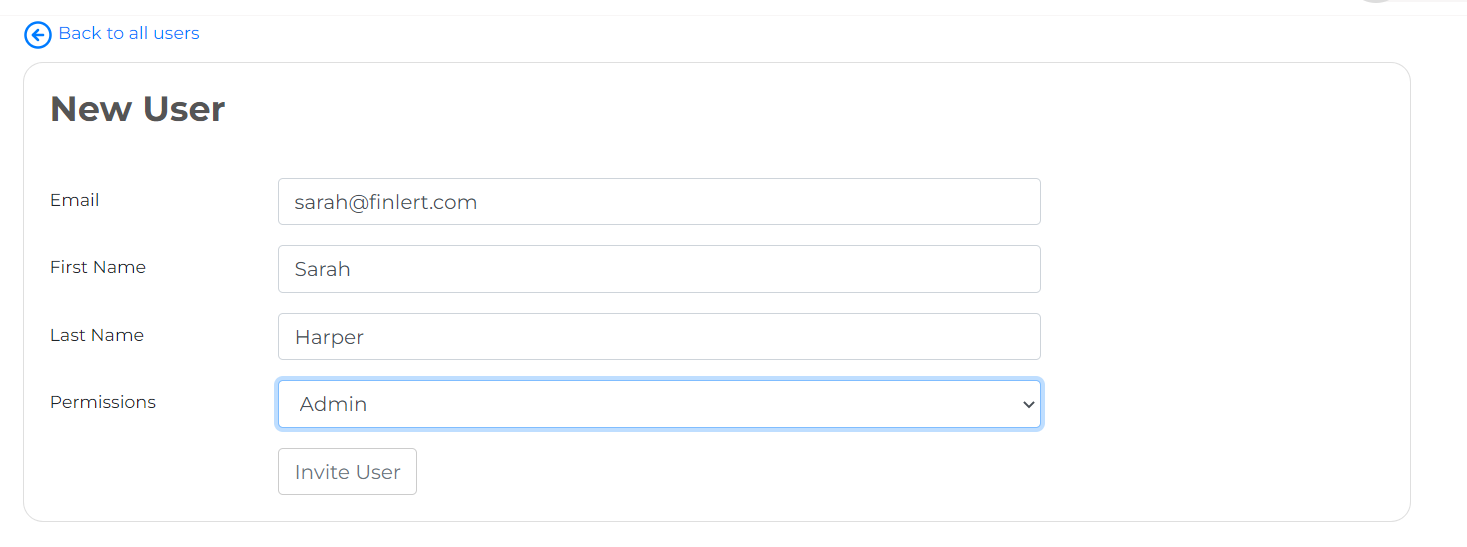
General Users can see all of the sync logs and settings however have no access to change or retry failed transactions.
Admin users get full access - they can modify SubSync settings, reauthenticate connections and also retry transactions that may have failed during the sync..
Note that if you need to invite support@finlert.com into your account they will need to be an administrator user.
