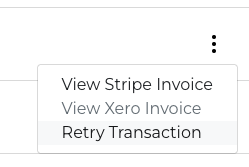Multicurrency
SubSync supports multicurrency between Stripe and Xero. Each invoice in Stripe has a currency defined (usually based on the Stripe Customer associated with the invoice). SubSync shows the invoice amount with the format based on the invoice currency.
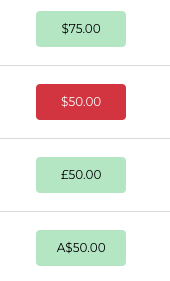
When the invoice is synchronised with Xero, the Xero invoice will be set to the same currency that it has in Stripe. If the invoice currency is not available in Xero an error will show in SubSync and an error email will be generated to let you know.
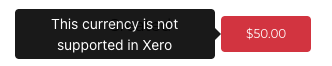
Adding currencies in Xero is easy - just go to Xero Settings → Currencies → Add Currency → Select the missing currency.
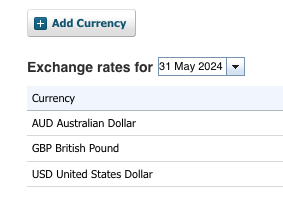
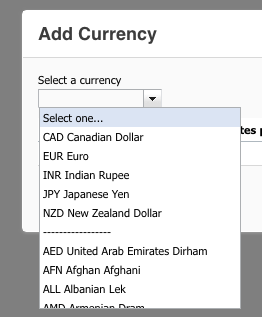
There is no need for any configuration in SubSync - just use the overflow menu associated with the invoice(s) to Retry Transaction and the invoice will be synchronised successfully.