Creating an Invoice
The Create Invoice screen is where the header details of the invoice will be defined. This information is predominantly looked up based on the information synchronised with the connected XPM account.
Invoiced To - is the XPM client to whom the invoice will be sent. This will also be used to retrieve associated time, Costs and estimates on the following screen.
Contact - defined by XPM will be those available on the client
Invoiced by Company - This is the entity associated with the Xero blue files attached, and the Xero file from which the invoice will be issued.
Tax type -
Invoice Date - will default to the last day of the current period
Due Date - will default to 30 days however users do have the ability to adjust
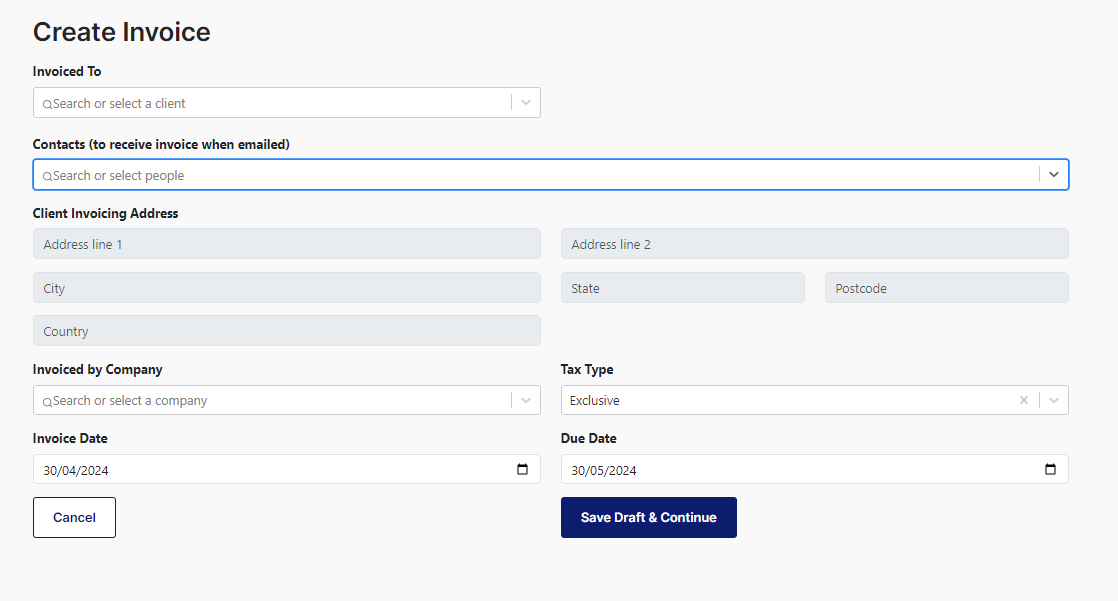
Once the user selects ‘Save Draft and Continue’ a draft invoice will be created in the corresponding Xero and the user will be taken to the Invoice allocation screen.
Note: Invoices must be generated for an individual or a company. Invoices can not be generated and issued to an XPM group.
