Estimates
An estimate can be created for a customer where a user is required to raise a charge for work not yet completed.
The system requires a value to be entered which will be stored against the client which can be either invoiced in full, or partially invoiced.
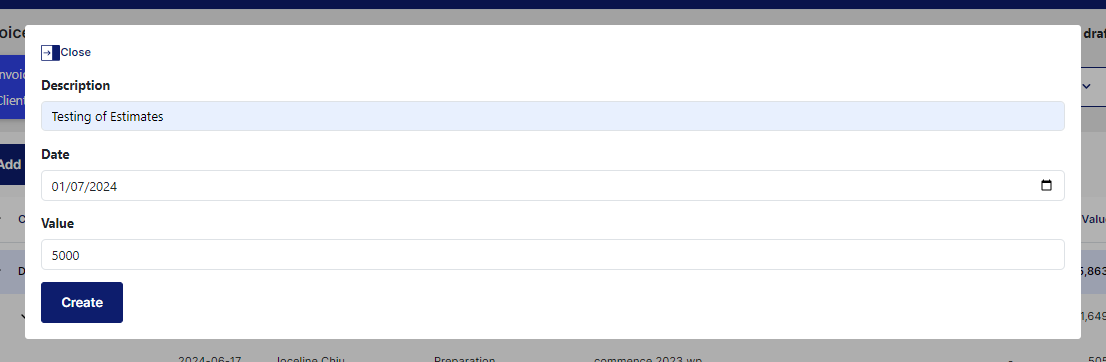
When first added the invoiced value of the estimate will be displayed in its own ‘New Estimates’ total line at the bottom of the screen.
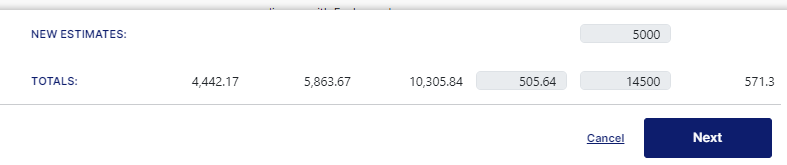
The system assumes the full value of this estimate will be invoiced and a negative value for this will be carried fwd.
The next time you invoice the same client, the estimate will be a negative value that can be draw down.
To ‘draw down’ the estimate, the user needs to invoice WIP lines while also invoicing the negative estimate line to the equal value.
This will create a $0 total where required.
