Invoice Review
To allow users to check invoices they have created prior to submitting for approval, or even for approvers to get an understanding of invoice details prior to approving and issuing to customers, the invoice review screen gives access to the user without them needing to go to Xero Blue.
The contents of this screen is what appears in the Xero Blue invoice along with some supplementary information to assist users and some buttons which perform different functions.
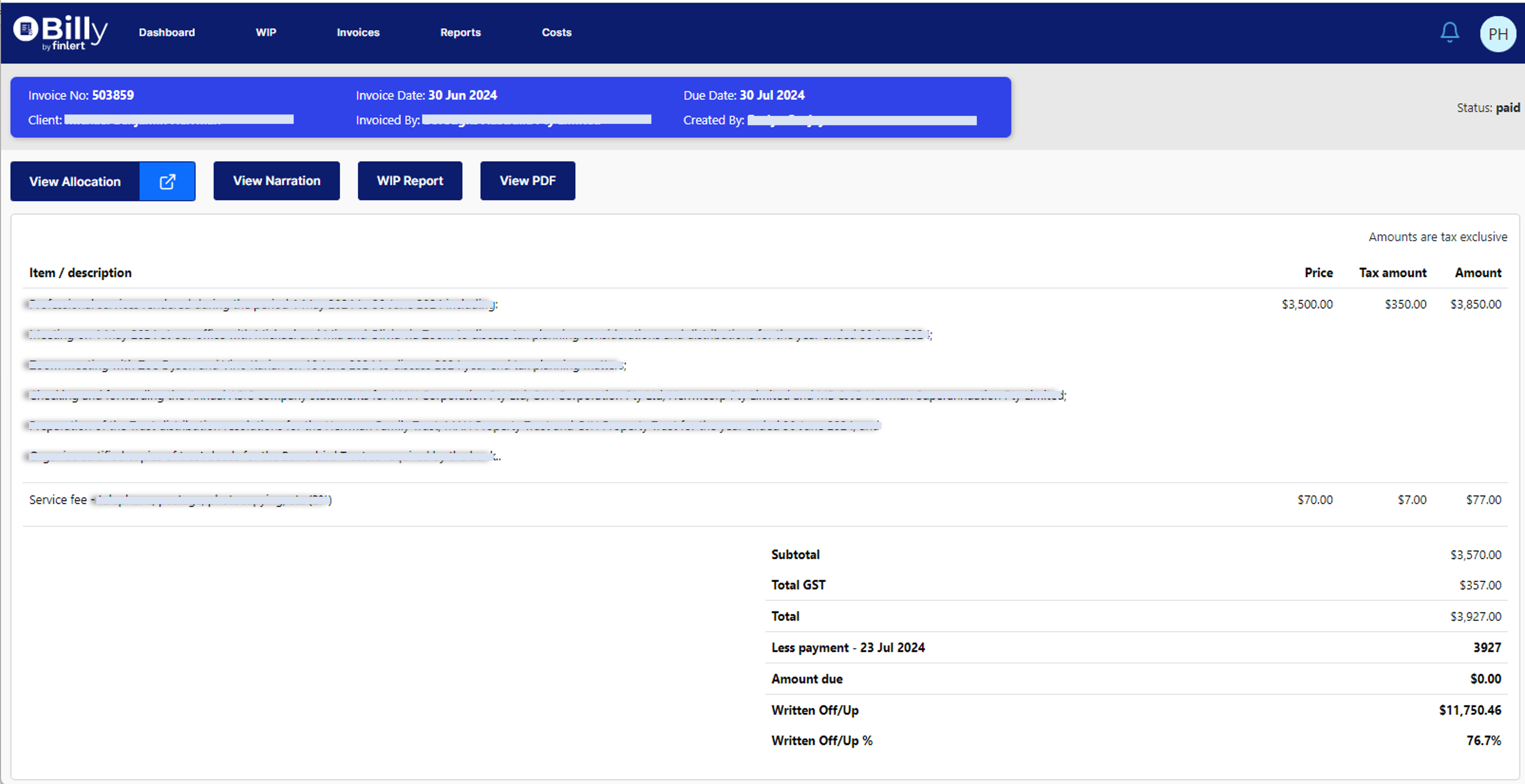
The buttons which appear above the invoice contents will vary depending on a users access and at what status a document is in. Available buttons are;
Submit for approval - Will update status of invoice to ‘Awaiting Approval’ in both Billy and Xero Blue.
Approve - Will approve the invoice for sending.
Edit / view allocation - Will allow the user to either edit of view the WIP, cost and estimate allocation for the individual invoice.
Edit / view narration - Will allow the user to either edit of view the item narration and value allocation for the individual invoice.
Delete - Will hard delete the invoice and release the WIP back so it can be added to another invoice.
Void - Will release all the WIP back so it can be allocated to another invoice, however you will still be able to see this invoice in Xero blue.
WIP Report - Generates a PDF report which can be shared with customers. This report shows WIP which has been allocated to XPM jobs and how much of it has been allocated to the individual invoice.
View PDF - Generates the Xero Blue invoice PDF that can be viewed by the user.
At the bottom of the Invoice detail the user can see the Written off/Up value as well as the % of that amount against the WIP allocated to the invoice.
The full invoice history can also be seen at the bottom of the page by using the v arrow
