Including your non payroll employees
Many organisations will have team members who are not included in the payroll. These team members may be subcontractors, off-shore employees or even directors.
As it is still very valuable to see leave and availability for these team members you can enter them and their availability directly into LeaveCal.
To do this, got to the Employees tab for your All Employees calendar in the LeaveCal console. Then select ‘+ Team Member’ from the top right hand corner of the screen.
You will then be asked to enter the team members details as displayed below.
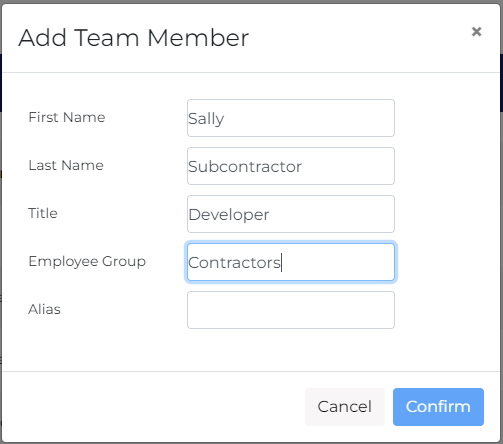
Please note, the Employee Group you enter here can either be the same as that entered in Payroll or a completely new group specifically for LeaveCal.
This new Team Member can be later modified via your ‘All Employees’ calendar, however will also be available to include in all sub-calendars.
To populate the calendar for this Team member, first ensure you have created some Custom Calendar Types.
If you are still stuck get in touch here
