Stripe Fees
When Stripe fees are incurred for invoices issued from Stripe, SubSync will allow you to cater for these by creating a Bill in Xero for each fee.
This is an optional setting with some users opting not to turn it on.
When Bills for Stripe Fees is enabled, a Xero bill will be assigned to the contact in Xero selected int eh SubSync settings. The Xero account and Xero Tax rate are also defined here with all fees being allocated with the same details.
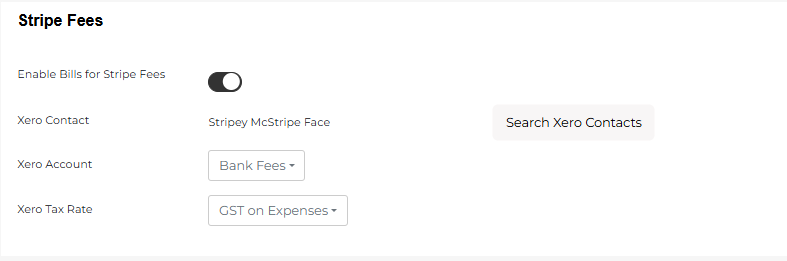
If you do not create Bills for Stripe fees you may alternatively use a Bank rule in Xero. To understand how bank rules work, you can find more information in Xero Central.
