Viewing your team
Within the LeaveCal console, you can see a list of employees attached to a calendar by selecting the Employees icon on the left hand menu.
Under the ‘All Employees’ calendar you are able to update an employee’s Alias as well as Add Team Members who are synced from payroll.
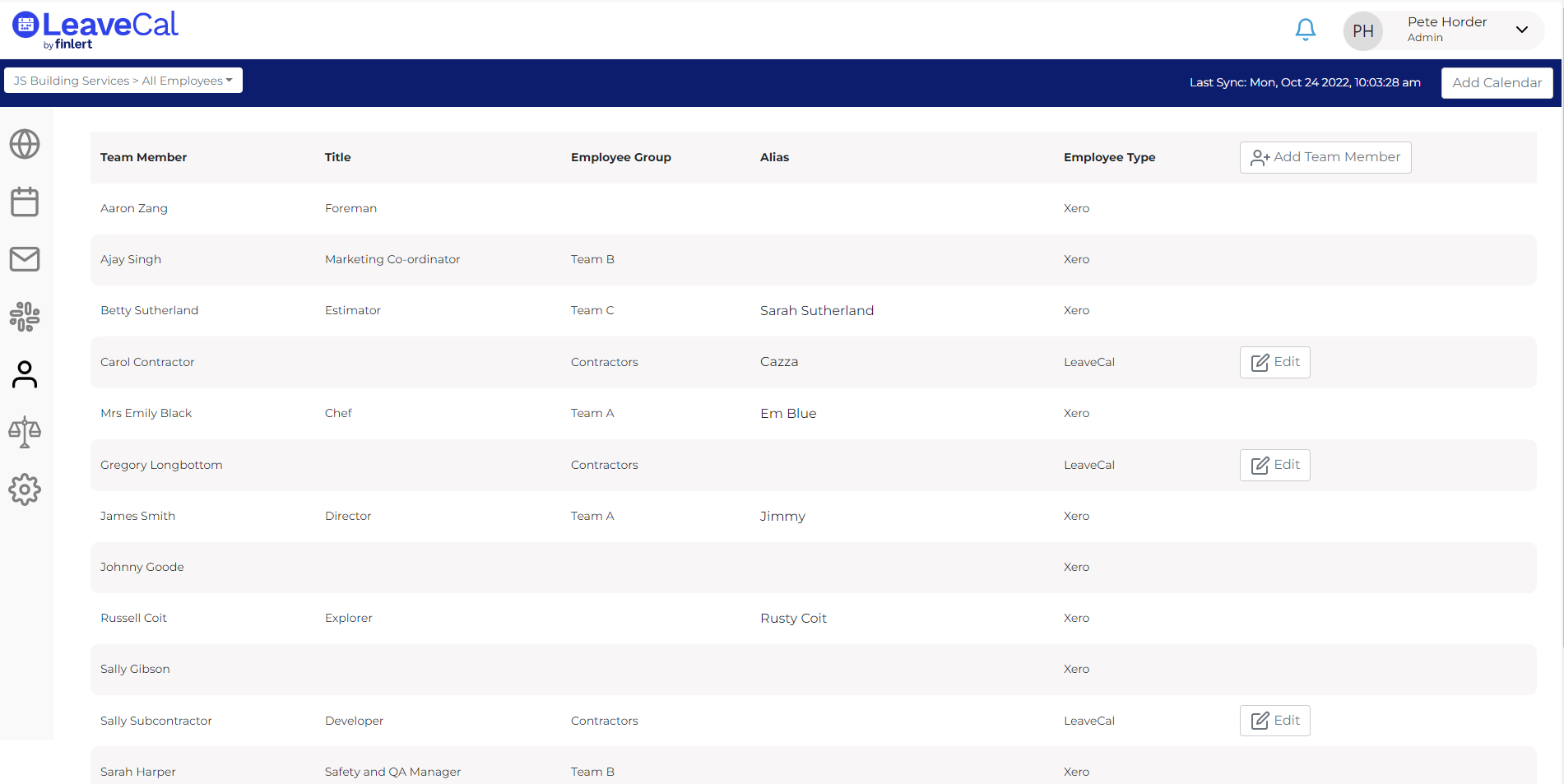
When looking at a Custom Calendar, you are able to select which employees are included in the calendar via the checkboxes next to their name on the left.
For any calendars created based on Employee Groups or Smart groups you will not be able to modify employee details or add Team members.
