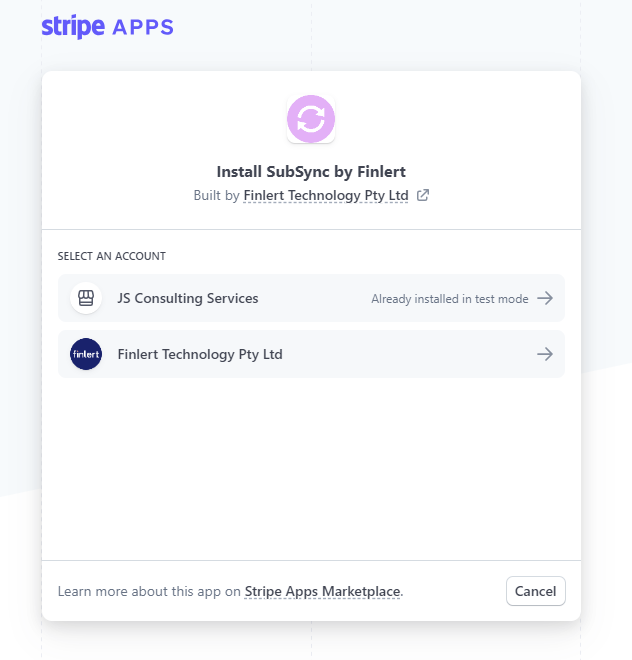Connecting to Stripe
As the SubSync app is registered within the Stripe app store, connecting is simple.
Within SubSync:
Go to the main menu in the top right hand corner and select ‘Stripe Connections’
Press the ‘Connect to Stripe’ button
You will then be prompted to install the SubSync by Finlert app into your Stripe account.
Select the Stripe Organisation name you wish to connect by selecting the arrow
Once successfully installed you will be taken back to the SubSync console.
You can connect multiple Stripe accounts to a single SubSync account, just repeat the above process until they are all connected
Stuck? Get in contact. We will get back to you as soon as we can.