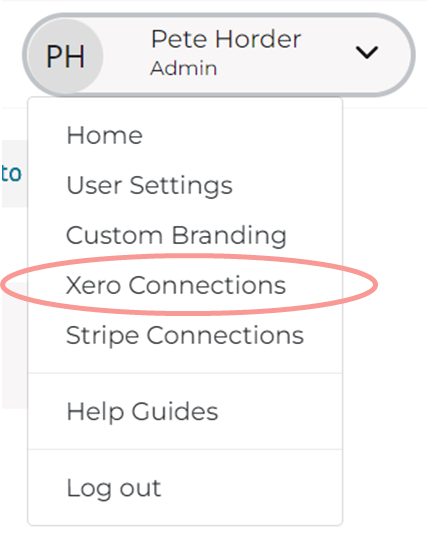Connecting Xero
When you first connect to SubSync you will need to hook up both your Xero file and your Stripe account.
You can also connect multiple Xero files to a single SubSync account.
To connect Xero;
Go to the main menu in the top right corner next to your name and select Xero Connections.
On the next screen use the ‘Connect to Xero button to connect any additional Xero files.
You will need to repeat this process for each file.
Stuck? Get in contact. We will get back to you as soon as we can.