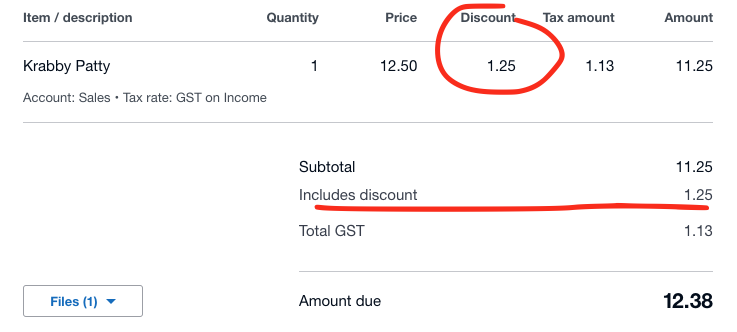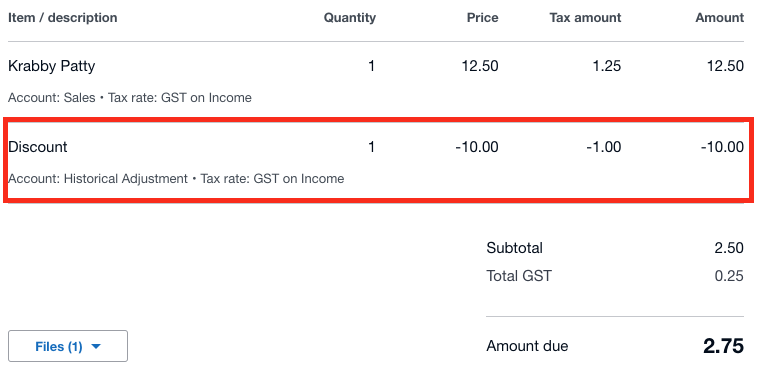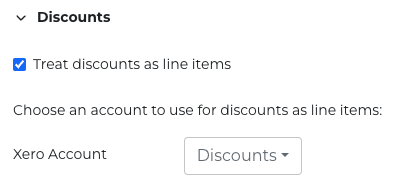Discounts
SubSync supports Discounts entered into Stripe.
By default, discounts in Stripe will be applied using Xero’s standard discount functionality:
Some users prefer to have Discounts shown in Xero as line items - this can provide more flexibility in Xero e.g. by allocating all discounts to a General Ledger Account you can easily report on discounts.
To switch Discount behaviour go to the Settings tab and select the Treat discounts as line items checkbox in the Discounts section. You will also need to choose a Xero Account for the Discounts to be applied to.
Press the Save Settings button to activate the change.