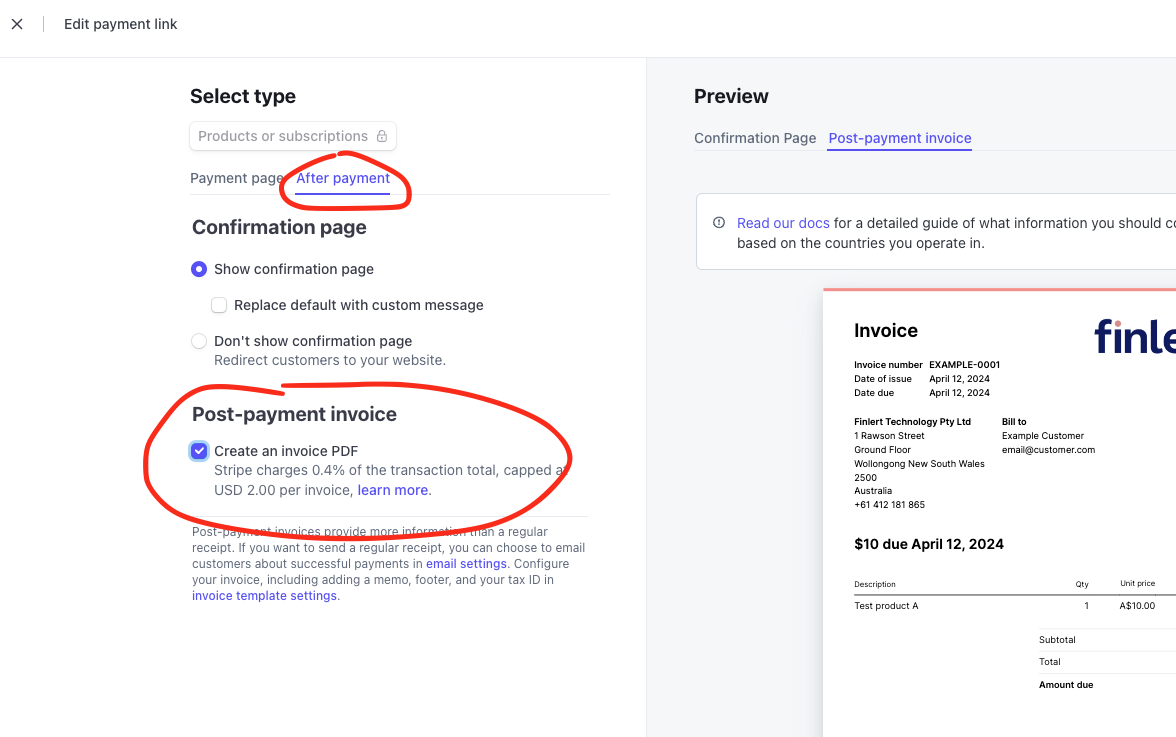Working with Stripe Payment Links
Stripe Payment Links are a super easy way to offer products to your clients, but they need to be configured correctly to work with SubSync.
Payment Links for recurring products work just fine as they create an invoice automatically for each payment.
Payment Links for once-off products are a little more tricky, as they won’t generate a Stripe invoice by default. When creating or editing the Payment Link select the “After payment” tab, then select the “Create an invoice PDF” option. Note that this will result in the client receiving an email with the invoice attached after their purchase. Also note that there is a Stripe fee associated with the transaction (on top of any existing payment fees).