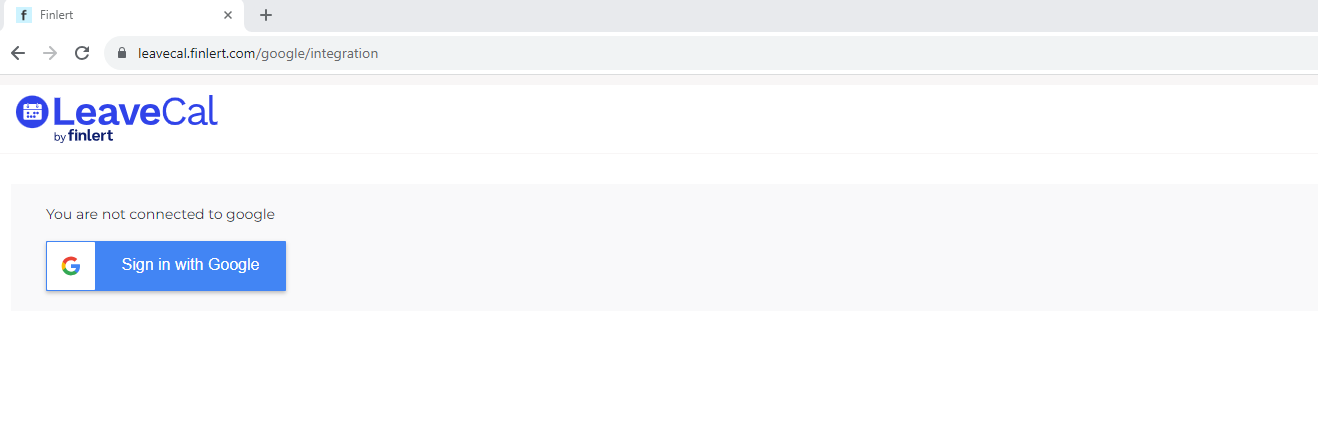Integrating with Google Calendar
This integration is currently under review with Google. To use the integration please email support@finlert.com and you can be added to the list of approved users.
The LeaveCal integration with Google Calendar will provide you with updates in Google as soon as they are synchronised with the payroll platform.
To set up the Google integration use the following steps
From the main menu in the LeaveCal console navigate to ‘Google Integration’.
You will need to ‘Sign in with Google’ with your user and password.
Providing access to Finlert will allow us to synchronise LeaveCal data directly into your calendar.
After you have provided access you will then need to turn on ‘Google’ as the calendar output option within the LeaveCal settings.
Note: When you first complete the google integration it will take some time to sync all of the items in your calendar. It can be up to 24 hours.
Post the initial sync to google every time LeaveCal syncs with Xero your google calendar will be automatically updated.