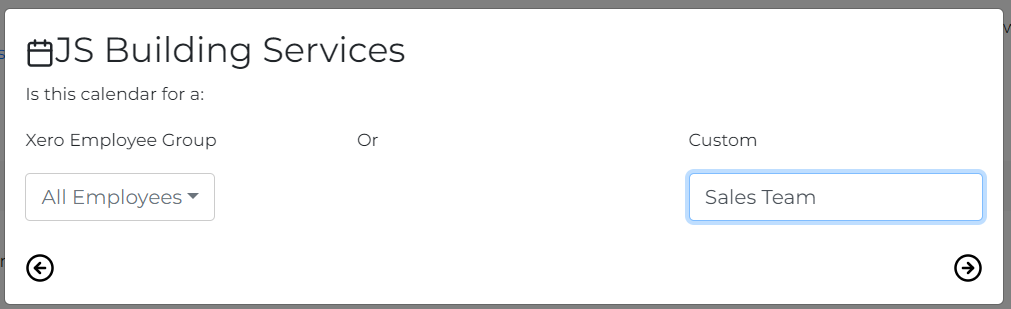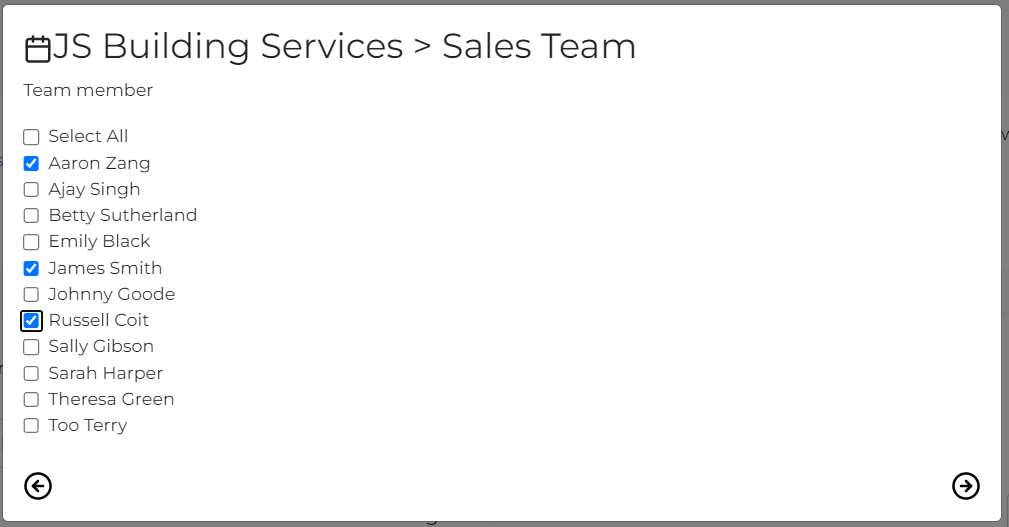Creating New Calendars
For each calendar you have setup in LeaveCal you can:
- Create Email Leave Alerts
- Create Calendar feeds for Google/Outlook/Apple calendars
When you first setup LeaveCal we create a default 'All Employees' calendar for your whole organisation (with the name of your company).
You can also add other Xero organisations by going to the dropdown menu under you name and selecting 'Xero Connection'. Here you can add New Connections.
It is also possible to create sub-calendars for specific Employee Groups, or create your own group.
If you have Employee Groups configured in Xero, then when you press 'Add Calendar' in LeaveCal you can select the Employee Group and we'll make a sub-calendar for just those Employees in that group.
Alternatively, you can create a custom group.
After you press 'Add Calendar' in LeaveCal, enter the name of the team you want to create e.g. 'Sales Team'
You can now select exactly which team members you want to include in the team using the checkboxes.
Then step through the rest of the set up.
Once complete you will be able to access your new team via the Xero entity dropdown in the top left hand side of the screen.
Still stuck? Get in contact.