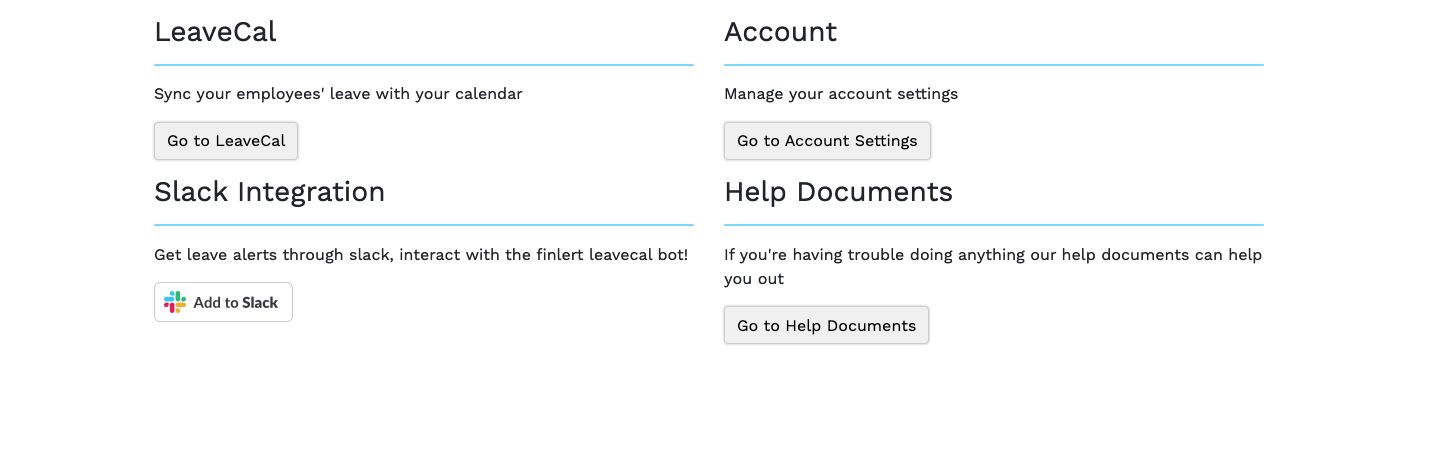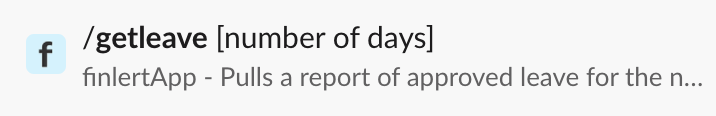Slack Integration (legacy LeaveCal 1)
Finlert has a Slack bot that allows you to check on upcoming leave directly from Slack, and you can also receive Leave Alerts in Slack - a great way to keep the team in the loop.
Setting up Slack Integration
To set up your slack integration
Navigate to Settings located in the top right hand corner and click Add to Slack
A new page will open asking you to login to Slack. Select your target Slack channel and click Allow
You will be redirected back to Finlert and after a few seconds you should get a success message as well as a notification in Slack that you have connected to the Finlert Slack App
Please note if you have chosen to install on a private channel there is an additional step required to give finlertBot permissions, this is not required on a public channel
In Slack, go to the private channel
Click the information symbol in top right hand corner
Click "More"
Click "Add apps"
Select finlertApp
Using the integration from Slack
In Slack you can use the /getleave function to get a summary of upcoming leave. Just type /getleave and a number of days to look ahead e.g. /getleave 10 retrieves all leave for the next 10 days and provides it in list form. If you don’t specify a day it will assume 7 days. The /getLeave command is only visible to you.
Leave Alerts & Slack
When you are logged into Finlert you can add Leave Alerts. Press the “+ Add Alert” button , then set the Medium of a Leave Alert to Slack
When the alert is delivered it will appear directly in the Slack channel configured earlier:
Alerts still not appearing in Slack?
Please ensure that if you have selected to post alerts to a private channel that you have completed the extra step of giving finlertBot permissions to post in that channel
In Slack, go to the private channel
Click the information symbol in top right hand corner
Click "More"
Click "Add apps"
Select finlertApp
If that has still not resolved your issue please email us at support@finlert.com so that we can help further