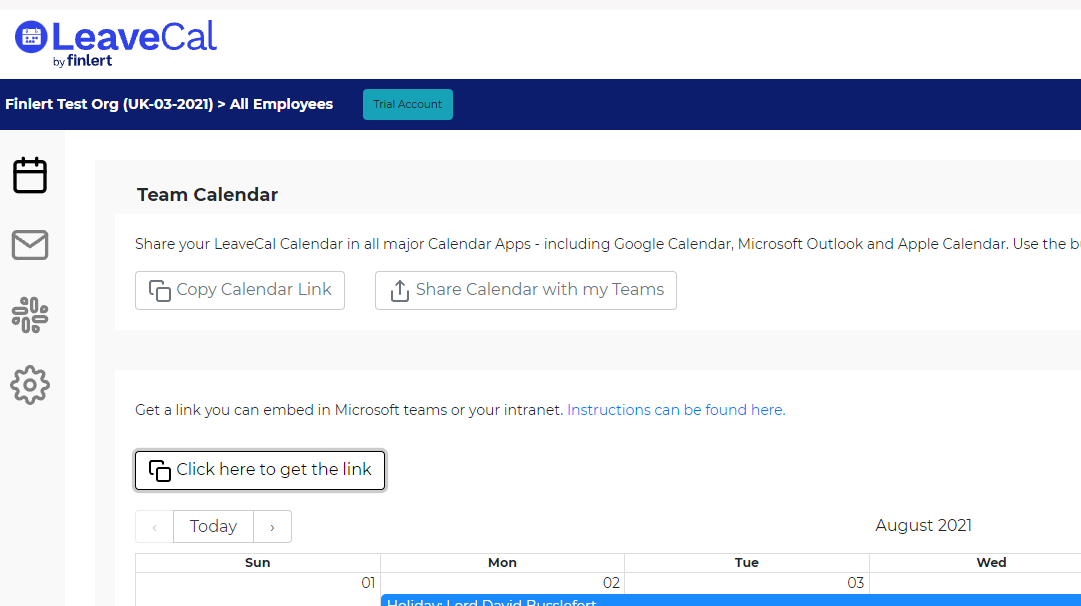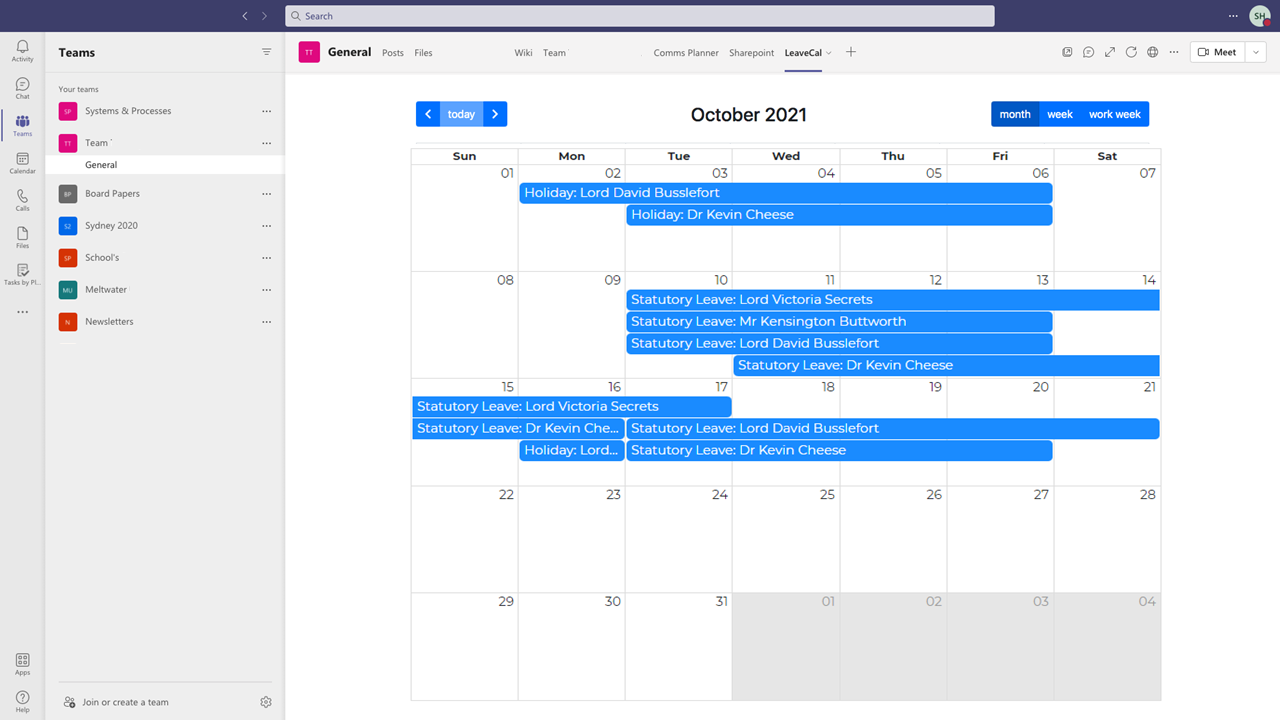Viewing LeaveCal with Microsoft Teams or your Intranet
Note: These instructions are specifically for Microsoft teams, but the link could be used for any internal intranet.
Within the LeaveCal console select the ‘Click here to get the link’ button. This will get you a HTML version of your LeaveCal
Log into your Microsoft Team where you wish to display your Calendar. Select the + button on the right hand side
Select Website from available apps
Enter a name for your new tab and paste the link you coped from the LeaveCal console
Now anyone with access to your team will be able to see the calendar embedded in MS Teams